Linux Quest v1
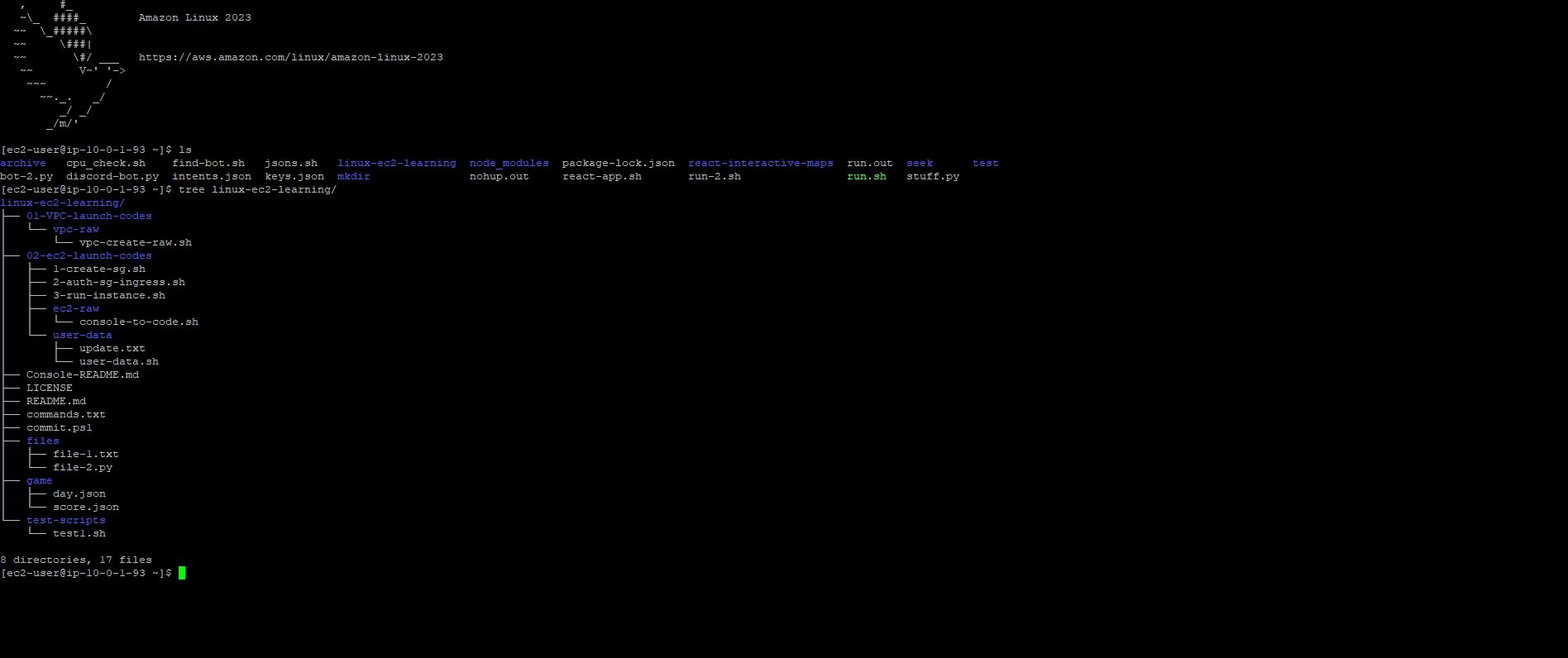
Housekeeping
This Quest was specifically designed for an amazon EC2 Instance (within the Free Tier so i cant account for any differences in clouds YET)
This assumes that you have an AWS account within your 12 Months Free Tier if you do not have one please create one you can hold multiple accounts with the same card just use a different emil (or with gmail you can use the {your email}+[random thing]@gmail.com eg. greg+aws@gmail.com )
Getting Putty
Putty is some open source software used to access other machines, there is an in-depth step by step on how to actually set this up, while no necessarily for this because you can just login to your AWS account and access it that way Putty allows you to access from your desktop.
Putty!
Getting Access To Your Instance
Lets Get Started
The Network
*This can be done with the network builder in the vpc see the last image*
You are going to need 4 things for this network:
1. A VPC (Virtual Private Cloud)
To start with, a VPC is required. We are setting up servers, so we need to know where to point our traffic to. Let's navigate to VPCs in the AWS console and make a VPC with the IP Address: 10.0.0.0/16
2. A Subnet
A subnet is required to place the EC2 inside, so that should be our next step. Add a Subnet with the IP address of: 10.0.1.0/24
3. An Internet Gateway
Let's make an Internet Gateway so that we can access the internet, then attach that to our VPC.
4. A Route Table
Now finally, we need to make a route table routing traffic from our Internet Gateway to our VPC.